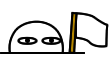打开VPS目录 /etc/v2ray ,找到config.json
我们需要更改你的V2RAY配置,让奈飞(NetFlix)的流量经过已经解锁NetFlix服务的DNS,其他的流量和以前一样。
我这边为大家提供一个范例配置(这个配置是v2ray+ws+tls+nginx转发的一个配置)
{
"dns": {
"servers": [
{
"address": "xxx.xxx.xxx.xxx", //此处为官方为你提供的DNS地址
"port": 53,
"domains": [
"domain:netflix.com",
"domain:netflix.net",
"domain:nflximg.net",
"domain:nflxvideo.net",
"domain:nflxso.net",
"domain:nflxext.com"
]
},
"localhost"
]
},
"inbounds": [{
"port": 28745, //此处为你V2ray的配置端口,Nginx会在本地监听这个端口进行转发
"listen":"127.0.0.1",
"protocol": "vmess",
"settings": {
"clients": [
{
"id": "xxx-xxx-xxx-xxx", //此处为安装时生成的 id
"level": 1,
"alterId": xx //此处为安装时生成的 alterId
}
]
},
"streamSettings": {
"network": "ws", //你的网络方式
"wsSettings": {
"path": "/xxxxxx" //此处为路径,不要落下/
}
}
}],
"outbounds": [
{
"protocol": "freedom",
"settings": {
"domainStrategy": "UseIP"
},
"tag": "direct"
},
{
"protocol": "blackhole",
"settings": {
"response": {
"type": "http"
}
},
"tag": "blocked"
}
],
"routing": {
"rules": [
{
"type": "field",
"ip": ["geoip:private"],
"outboundTag": "blocked"
}
]
}
}
修改配置完成以后,请重启你的V2RAY服务,或是重启VPS
## 启动
systemctl start v2ray
## 停止
systemctl stop v2ray
## 重启
systemctl restart v2ray
## 开机自启
systemctl enable v2ray
其实第二种方法也可以做分流,让不同的视讯走不同的DNS,代码如下:
"dns": {
"servers": [
{
"address": "美国DNS",
"port": 53,
"domains": [
"domain:netflix.com",
"domain:netflix.net",
"domain:nflximg.net",
"domain:nflxvideo.net",
"domain:nflxso.net",
"domain:nflxext.com"
]
},
{
"address": "台湾DNS",
"port": 53,
"domains": [
"domain:gamer2-cds.cdn.hinet.net",
"domain:gamer-cds.cdn.hinet.net",
"domain:gamer.com.tw",
"domain:i2.bahamut.com.tw",
"domain:app-measurement.com"
]
},
{
"address": "香港DNS",
"port": 53,
"domains": [
"domain:bilibili.com"
]
},
"localhost"
]
},
One comment
1